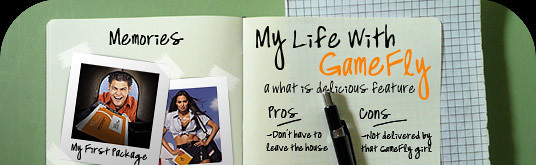
Chances are that if you're reading this, you probably already know what GameFly is. What's less clear is whether or not you actually use GameFly. It's the kind of service that sounds good on paper but requires a commitment you're probably not willing to give without knowing the quality first. It's been around for years, but that's not good enough. You want to know what problems it has and whether or not it's worth it. Not from GameFly ads, but from someone who has actually used it.
Well, I have, and I'm willing to share.

Let's just make sure that we're all clear on what GameFly actually is, first. GameFly is essentially the gamer's Netflix. Build a list of games you want, they'll ship them to you either one or two at a time, depending on which plan you have, and so long as you're still paying the monthly fee, you can keep those games as long as you want. When you're done with a game, send it back and they'll ship you the next one on your list. Simple, right?
GameFly's website is pretty slick and easy to navigate, so building a "GameQ" is easy enough. It's a good layout that encourages you to browse and offers plenty of information for each game. Typically, a game's page will have reviews from IGN, GameSpy, and GameSpot, as well as user reviews, videos, screenshots, and even the controls. They offer plenty of information to help you decide whether or not that game is for you. Should you decide to rent it, all you do is click "Rent" and it opens your GameQ, letting you arrange things to your liking even as it suggests more games for you to add. They really do a great job helping you build a sizable list of games, capping it at 50, which is more than you would ever need.
At this stage, everything works great. It's once you move past this stage that you might experience problems.
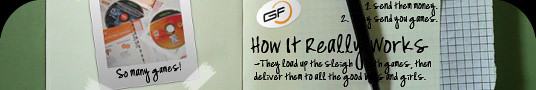
My biggest gripe with the service so far has been how it interprets your GameQ to decide what to send next. As long as the next game on your list is available, you should be fine, but that's not always the case. If the game you really want next is coming out in a few days or is so popular that they've started to run low on copies, they're probably just going to skip it and send you whatever is next on your list.
In theory, that's a great idea. They want want to make sure that if you're paying for their service, you're always using it. But in practice, it's terrible. For instance, in early November, the top of my GameQ looked like this: Modern Warfare 2, Assassin's Creed II, 50 Cent: Blood on the Sand. It should be pretty clear what my plan of action was--power through the first two games to stay relevant, then catch up on a release from earlier in the year. But the way the GameQ works, things didn't go quite that smoothly. They received Brütal Legend from me the day before Modern Warfare 2 released, so in its rush to send me my next game, GameFly skipped over Modern Warfare 2, skipped over Assassin's Creed II, and instead sent me Blood on the Sand. While everyone I knew were acting like giddy schoolgirls, playing Modern Warfare 2, I was helping Fiddy get his precious skull back.

The only real way to combat this is to remove every game from your GameQ except the one you want next and wait. Once they've shipped the game you want, you can put everything back. It's a simple workaround, but lacks elegance and is inconvenient for people like me who have lengthy GameQs. It doesn't seem like a difficult problem to fix on their end. There just needs to be an option for the next game on your list that lets the service know that this is the game you want next, even if it isn't immediately available. As of this writing though, that solution just isn't there and GameFly's customer service just keeps "forwarding [my] suggestions to the proper department."
It's good then that actually receiving a game works well, at least for my area. In Virginia, it seems to take GameFly about two days to get a game to me after they tell me it's shipped. About two days after I've put it back in the mail, they tell me they've received that game and shipped the next. To me, this is a reasonable time frame, but I've seen stories from people who had to wait weeks for their next game. Since I personally haven't experienced this kind of delay, I can't really
 speak for or against it.
speak for or against it.Every game comes in a paper sleeve, encased in a cardboard sleeve, inside an envelope. It's a good system that works well to protect your game and make it easy to return. Once you're done, you literally just put it back inside the envelope, tear off the ad that had your address on it, and drop it in a mailbox. It really is as simple as that. And if you like a game enough that you'd be willing to pay to keep it, just press the "Keep" button and they'll sell it to you at a discounted price. The whole process is streamlined to be totally idiot-proof and is incredibly easy.
However, it's not always that easy to get a game if its popular or just released. The day an anticipated game is released, GameFly's stock on said game is going to drop dramatically. If you don't get a shipping notice on day one, you might want to consider playing a different game while you wait for their stock to fill up again, unless you don't mind waiting. When I rented Uncharted 2, I had to wait about five days before they finally shot me an email letting me know they'd just sent it to me. Games a little more niche, like Demon's Souls that has stayed at "low" availability since its release, tend to take longer to ship.
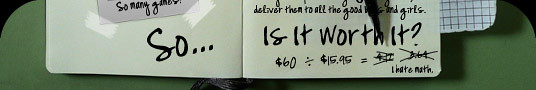
Of course, nothing I've discussed would matter in the slightest if the price wasn't right. As of this writing, disregarding the discounted first month charge, it's $15.95/month for one game out at a time and $22.95/month for two games. While I initially thought that sounded a little high, on the way to driving to the midnight release of Uncharted 2, I had a bit of a revelation. Paying $60 for one game is pretty expensive. On GameFly's basic one game plan, it would take four months to exceed that $60 mark. That's four months of unlimited renting. Halfway to GameStop, I pulled over, turned around, went home and signed up for GameFly. And with Blockbuster just starting to muscle in to the video game rental service at the lower price of $7.99, it wouldn't be surprising to see GameFly's prices drop at some point.
It's definitely been ridiculously cheaper for me and allows me to stay relevant in a way that I just couldn't before. Being a small-time blogger like this is expensive. Nobody sends me free copies of games. I pay out of pocket for every game I review. That's why my reviews are later, but they also mean I can provide a true consumer perspective. For someone like me, GameFly makes perfect sense. On the other hand, if you don't consider yourself a hardcore gamer, constantly pining for the next game on the horizon, and instead only play a few games per year, it might not be for you. Then again, you probably wouldn't be reading this article if it you weren't a hardcore gamer.
| Pros: | Cons: |
| -It's exponentially cheaper. | -Fighting the GameQ system is annoying. |
| -The whole process is very easy. | -New/popular games aren't always available. |
| -Every game becomes more attractive. | |
| -Games ship back and forth pretty quickly. |
If this all sounds pretty good to you, I'd say go for it. It's worked out well for me thus far, but if I have anymore problems with it, there will absolutely be second part to this article.










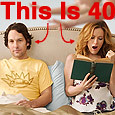
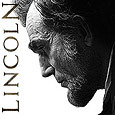
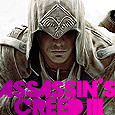



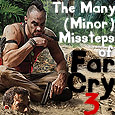
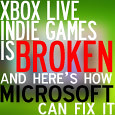
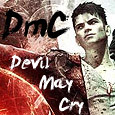


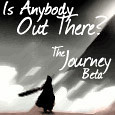




No comments:
Post a Comment